Sensor mechanism is a common safety feature available in all modern garage door openers, and Genie is also no exception. These sensors have a “self-diagnostic” ability, like they blink to tell you something! Such an incident is the Genie garage door sensor blinking red 3 times usually symbolizes a problem.
3 red flashes mean the sensor is misaligned, blocked by dirt, or damaged. Moreover, excessive humidity is another cause of the Genie garage door status light blinking.
Read to learn more about why this problem occurs and the solution.

What are the Reasons for Genie Garage Door Sensor Blinking Red 3 Times?
If you notice that the LED light flashes in a 3 – 4 times pattern, then pausing and repeating the cycle, be sure the sensor is malfunctioning for the below causes.

Misaligned Sensors
The sensors need to be installed in such a way that the beam points at each other at the same angle. If they are not pointed at the same angle, the sensor will not work properly, and you will see the garage door sensor blinking red 3 times.
When the door operates, a constant vibration gets created. As a result, one or both sensors’ angle direction shifts. When the beam doesn’t point in the same direction, the sensor considers it a potential problem and flashes red 3 times.
In order to check the alignment:
- Check the alignment of the sensors visually.
- If you can’t tell whether they are misaligned, measure both sensors’ height from the ground and front-facing.
- Make sure that there is no variation between the measurements.
It would be best to use a laser leveler to check the alignment of the sensors. The sensors need to be pointed at the same angle. Once aligned, the blinking light will stop blinking red 3 times.

Dirty or Blocked Sensor
The beam will break if something is blocking the eye of the sensors. When it occurs, the sensor will fail to work perfectly and cause a flashing issue.
Garage opener sensors are mounted on both sides of the door. Each sensor sends a signal across the doorway when working. If obstacles are on one or both sensors, your garage door will not open or close.
In this case, check in front of the sensor physically for any possible dirt or dust. If there is any blockage, remove it, which will restore the sensor to normal operation.
However, if obstacles are not the reason, dirty sensors will surely be the culprit. Happily, cleaning the sensor is extremely easy.
- Get a lint-free or clean cloth. Wipe the sensor’s surface to remove any accumulated dust.
Warning:
Be careful when cleaning the sensor. Don’t rush and put much pressure, as it can break the sensor glass.

High Humidity Level
Not only dirt but also excessive moisture can block the sensor’s eye. Such a thing especially happens in rainy areas. The garage door sensors fail to work for high humidity levels.
When moisture builds up in front of the sensor, the eye can’t read the doorway signal appropriately. Moreover, tiny droplets of moisture get into the sensor’s eye easily, interfering with the beam’s transmission. As a result, the sensor light blinks red 3 times while the green light turns on.
In this case, you can wait so that the moisture can dry on its own. But if you want a quick solution, all you need to do is unscrew the metal holder of the component and clean the wetness. Wipe down the moisture using a soft and clean cloth. Then screw the metal holder and check whether the problem still exists.

Damaged Sensor
If no improvement happens, most probably, you are dealing with a damaged sensor. There might be damaged wire in the control unit or around the sensor. Also, the sensor may stop working because of twisted or broken wire.
At this point, sensor replacement is the best solution. You can do it yourself if you have basic knowledge about the garage door sensor. On the other hand, if you need clarification on the process, you better call a professional.

Is Replacing the Sensor Solves the Genie Garage Door Sensor Blinking Problem?
The garage door sensor replacement is the ultimate solution when the sensor is defective. Make sure to double-check the sensor before attempting the replacement steps.
Follow the steps below, which will take 20 – 30 minutes to complete.
Required Items:
- Hand gloves
- Tweezers
- Goggles
- Stepladder
- Pliers
- Blue wing-nut wire connectors

Step 01: Disconnect the Genie garage door opener from the power source. For this, reach the garage door remote control power cord by climbing a stepladder. Unplug the cord.
Each sensor has wing-nut connectors; unscrew them. Unfasten the sensor by gently pulling it from the brackets.
Step 02: Cut the wires of the old sensors with a wire cutter. Keep an inch allowance which will be helpful while attaching the new sensor.
The good news is that the wires are color-coded. Connect the wires according to the below color codes using the blue wing-nut cable connectors,
- White control cable to the new sensors white wire
- Black control wire to the new sensors black cable
The exact process needs to be followed with the other sensor.
However, if your model has a gray terminal instead of a black one, connect the gray terminal to the black cable.
Step 03: Once the wires are connected, install the sensors in their corresponding place.
Make sure they are well-aligned and well-secured. You can use a laser level to check their alignment. The sensors will only work if they are secured correctly.
Step 04: Now, it is time to check whether your garage door is working perfectly after changing the sensors.
Plug the garage door in a power source and turn it on. One sensor is red, and the other one is green. Both of the sensors will only flash if they are installed well-aligned.
Then place an obstacle on the doorway to block the beam. Next, use the remote control to close the door. If the door reverses instead of closing and the motor light blinks, be sure the sensor recognizes the object.
The garage door opener is now safe to use, and the Genie garage opener sensor flashing red three times is resolved.
FAQ
What does the red light mean on a Genie garage door opener?
The blinking red light means a malfunction has happened in the sensor. To solve this error, make sure there are no obstacles in the doorway to block the sensor. Also, the sensor eye is dust-free.
Should one garage door sensor be red and green?
Every garage door sensor has 2 lights: green and red.
The green light indicates that the unit is powered up. On the other hand, the red light tells that there are no obstacles between the sensors, and they are perfectly aligned.
Why is my Genie garage door opener sensor’s red LED indicator flashing?
The Genie garage door opener sensor’s Red LED flashing indicates the sensor’s malfunction. The sensor might be inappropriately aligned, dirty, or defective.
Check This Video For More Fixing.
Last Words
Once you experience the Genie garage door sensor blinking red 3 times, attend to the problem promptly to ensure safe usage.
Issues or problems can happen at any time. Happily, modern garage door sensors have incorporated a “self-diagnose” indicator, alerting you about the malfunction to let you solve the issue quickly.

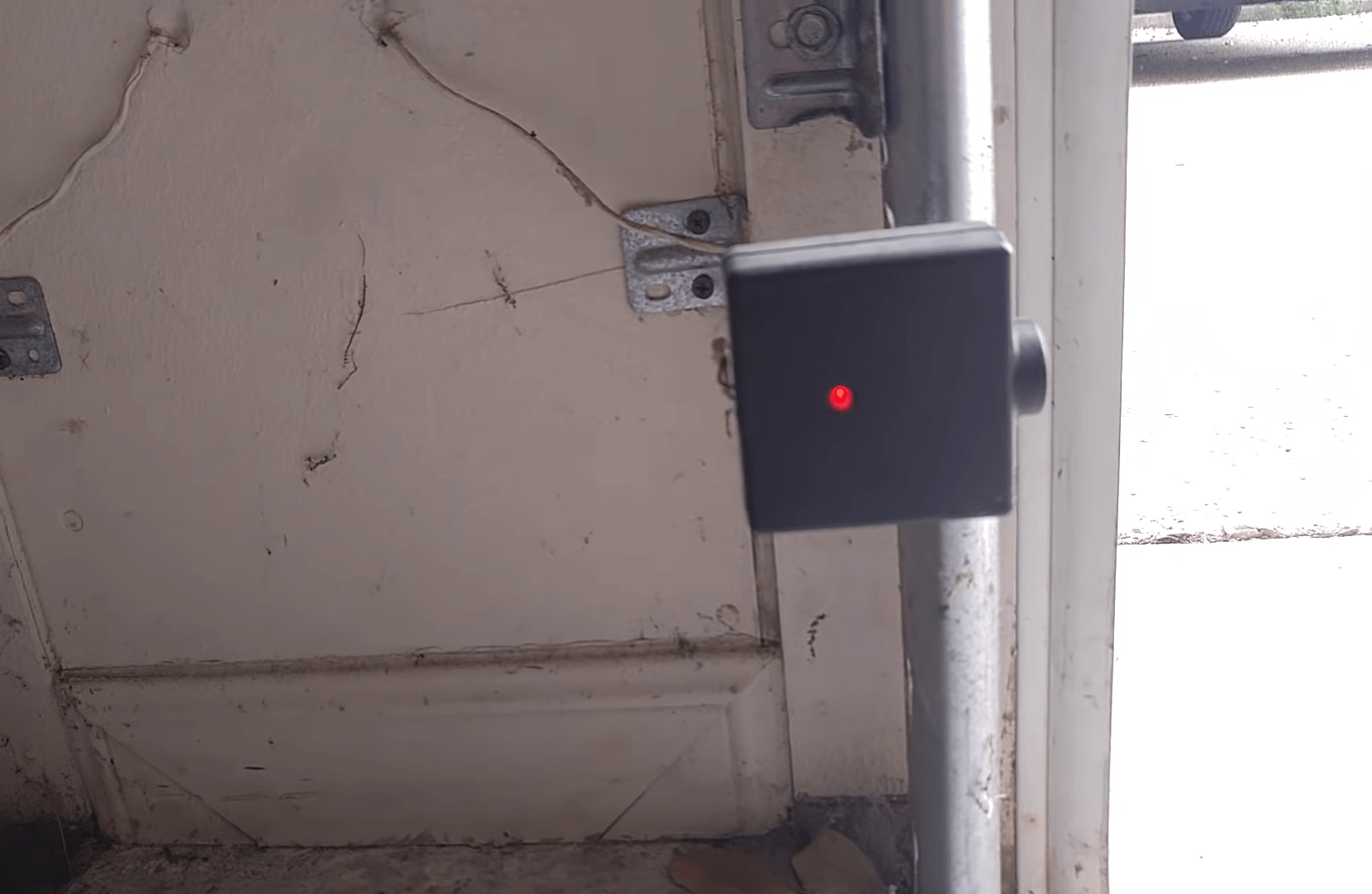


![Why is my Genie Garage Door Opener Won’t Close Unless Hold Button? [Reasons and Solutions] 11 Read more about the article Why is my Genie Garage Door Opener Won’t Close Unless Hold Button? [Reasons and Solutions]](https://mygarageblog.com/wp-content/uploads/2022/12/signal-of-remote-control-when-person-open-automatic-gate-at-house-with-sunlight-ray-stockpack-adobe-stock-300x200.jpg)