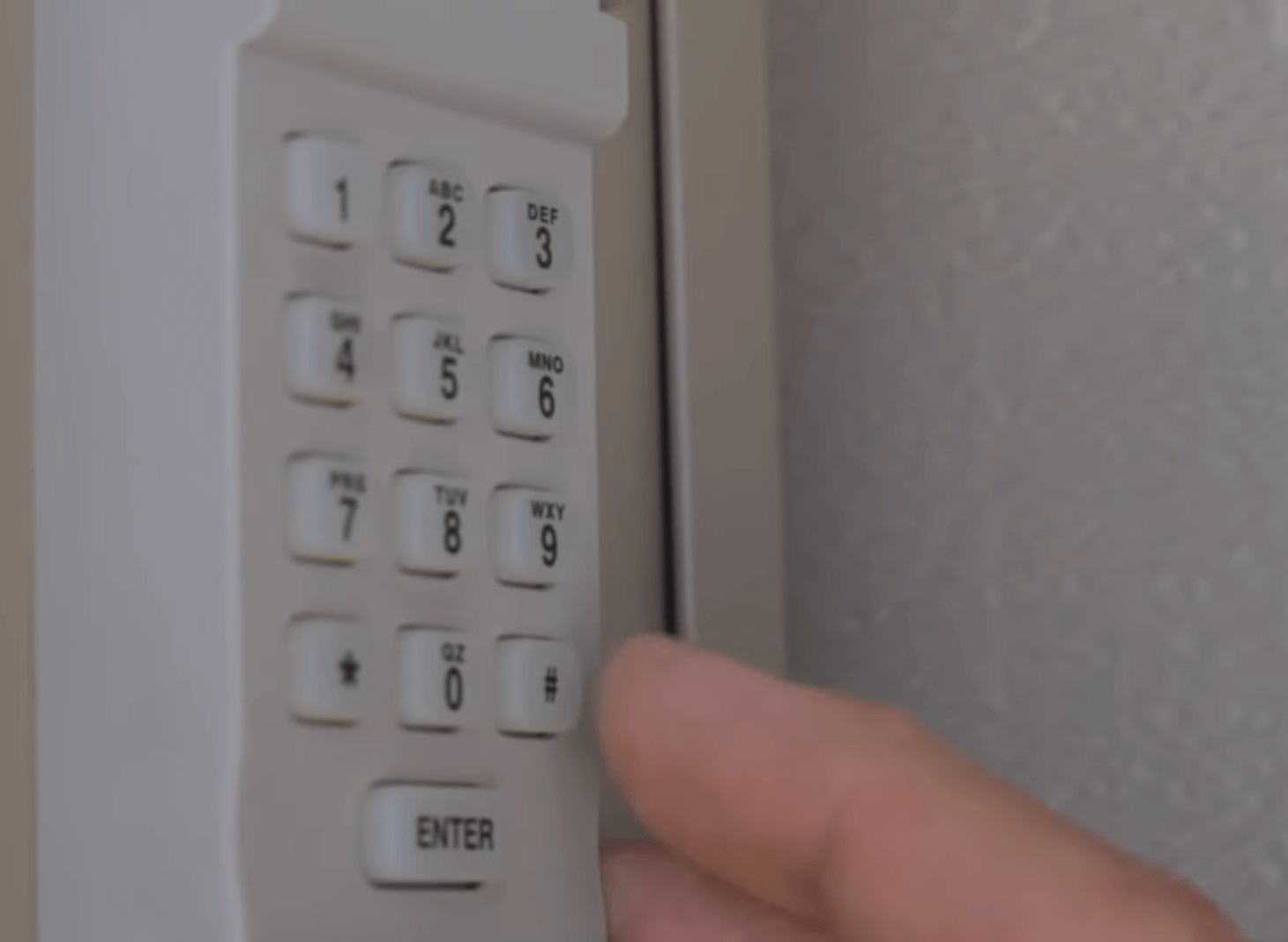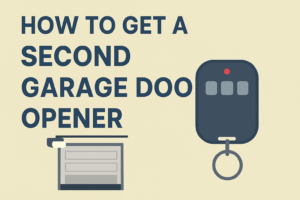Your Chamberlain garage door may require reset without code for several reasons like the door malfunctioning, the smartphone’s inability to track the garage door or you have lost the remote. In this case, you need to learn how to reset Chamberlain garage door keypad without code.
The resetting process is straightforward. All you need to do is identify and press the LEARN button. Then you will notice that the LEARN button is glowing. Next, push the button and reset the program with the help of the remote control. The reset will be done when the door opener light flashes.
I described the whole process step by step briefly in this comprehensive guide.
How to Reset Chamberlain Garage Door Keypad without Code?
Before trying any method on how to reset garage door keypad without code Chamberlain, it is always essential to read the owner’s manual. Read the manual intently that is available with the Chamberlain garage door.
A manual will help you complete the resetting steps successfully. Moreover, you will learn the working mechanism of different functions.
However, if the original manual is available with the garage door, read the below-detailed steps carefully.
Step 01: Erase the Door Memory
First, you will have to clear the door memory.
For this, locate the “LEARN” button. The button is usually located on the motor housing’s back. Once located, press and hold it for a minimum of 6 seconds.
This way, all the keyless access, and remote control codes will be erased from the memory of the garage door.
If your Chamberlain model has a LED light on the motor’s housing, the light will go out. It is an indication that memory is erased. On the other hand, you will hear 2 clicks in some models with no LED light.
Step 02: Learn What Chamberlain Garage Door Model You Have
Don’t consider that all Chamberlain garage door models are designed the same. Moreover, older model operations are different from newer ones.
Now, reread the garage door manual to find out the model. Instead, you can find the model number printed on the motor housing.
In addition, the LEARN button comes in different colors. The color will give you an idea of the model number.
| LEARN Button Color | Model |
| Yellow | Security+ 2.0 |
| Purple | Security+ 315 MHz |
| Red/Orange | Security+ 390 MHz |
| Green | Billion Code 390 MHz |
Step 03: Connecting the New Remote Control
Once the memory is wiped, it is time to connect the new remote control in case you lost the original one. Even if you don’t lose it, you will have to reconnect the original remote control after a reset.
For this,
- Find the reset button of the Chamberlain remote control. The remote has a metal clip; slide it off to locate it. You will see the reset button on the back center, side, or front.
- Press the button with the help of the metal clip.
After pressing the reset button, some remote controls LED lights will turn on. It indicates that you can proceed to the below steps,
For older models,
- Press and release the remote control button several times mentioned in the chart below.
| LEARN Button Color | Model | Press the LEARN Button for Number of Times |
| Yellow | Security+ 2.0 | 1 |
| Purple | Security+ 315 MHz | 2 |
| Red/Orange | Security+ 390 MHz | 3 |
| Green | Billion Code 390 MHz | 4 |
- Once the remote control button is pressed according to the times mentioned above, press any other buttons on the remote control at least once. This way, the illuminated LED light will turn off.
- Press and re-release the LEARN button.
- Press the button on the remote control again. This way, the opener light will blink.
- Next, press the button on the remote again. This will activate the garage door. Your garage door will open or close.
For newer models,
- Press and release the garage door opener LEARN button.
- Now, you have 30 seconds to press and release the remote control button.
- By doing so, the remote control LED light will illuminate. Press and release the button of the remote control again.
- Check whether the light bulb of the garage door illuminates.
Note: Avoid pressing other buttons until the light bulb flashes.
Step 04: Reset the Keypad
So, you have already erased the memory and reconnected the remote control. In order to reset the Chamberlain keypad, follow the below bullet points.
- Press and release the garage door opener LEARN button available on the motor housing. Then wait for the LED light to blink. Once illuminated, you have 30 seconds to complete the whole setup process.
- Enter a code on the keypad consisting of 4 digits. The new code will be activated after pressing and holding the ENTER button, and you will hear a click. If the motor housing light blinks, ensure the code is changed.
- Close the garage door by pressing the ENTER button.
- Finally, the new code needs to be pressed. Then push the ENTER button. Thus, you can open the Chamberlain garage door.
FAQ
Can an unplugged Chamberlain garage door opener reset itself?
No, an unplugged Chamberlain garage door opener will not reset itself.
Generally, many electrical devices reset themselves if they are turned off for an extended period without power.
So, if you are on an extended vacation, unplug the garage door opener.
Why does the Chamberlain garage door remote control stop working?
Chamberlain garage door openers stop working for a wide range of reasons.
A dead remote battery is one of the prime causes. In this case, change the battery.
The corroded or disconnected wire is another reason. Check the cables thoroughly and polish them.
The manual lock can be a valid reason. Check the door lock. If the problem persists, replace the remote control without hesitation.
How to add a temporary PIN to the Chamberlain garage door?
Follow the below steps.
Step 01: Any programmed PIN needs to be entered. Then, the *Button requires to be pushed and held. Wait until the lights of the garage door opener illuminate for 3 times.
Step 02: Make sure to use a new PIN, different from the earlier one. Next, push the Enter button. Now, the garage door openers lights will illuminate 4 times.
Step 03: Then, you have to set the number of Hours for the temporary PIN. The PIN will remain activated for the set time. Finally, push the *Button. Now, the lights of the garage door opener will illuminate for once.
You have successfully programmed a temporary PIN.
Final Notes
So, now you know how to reset Chamberlain garage door keypad without code.
If you ever lost your Chamberlain garage door remote control or resetting the door is necessary. Whatever the cause is, the resetting process is not a laborious job. Follow the above steps meticulously.
Installing a garage door in your home is necessary to stop house invasions and burglaries. A Chamberlain garage door opener will keep your car and other items in your storeroom safe.