If you have a modern garage door opener from the manufacturer Chamberlain, Raynor, or LiftMaster, you may be familiar with the “Learn Button.” This is an important button for its multiple functionalities. But do all garage door have a learn button?
Well, the learn button is only available in modern garage door openers. You can program your remote control and erase and reprogram the unit using the learn button.
I briefly discussed the learn button and its functionality in this comprehensive guide.
Do All Garage Doors Have a Learn Button?
The most standard and advanced garage door openers consist of a learn button. However, older garage door openers don’t have the learn button. This button permits you to remove and reset the code on the unit. As a result, you can open the door with your remotes and car buttons.
Now, where is the learn button located?
In most models, you will find it on the side or back of the garage door opener motor. This button is identified with color. Different garage door openers learn buttons are identified with different colors such as yellow, white, gray, green, red/orange, blue, purple/brown, etc.
These colors are crucial as they will give you an idea of the frequency of your garage door openers receiver. At the same time, it will let you know the compatible remotes and keypads for your garage door opener.
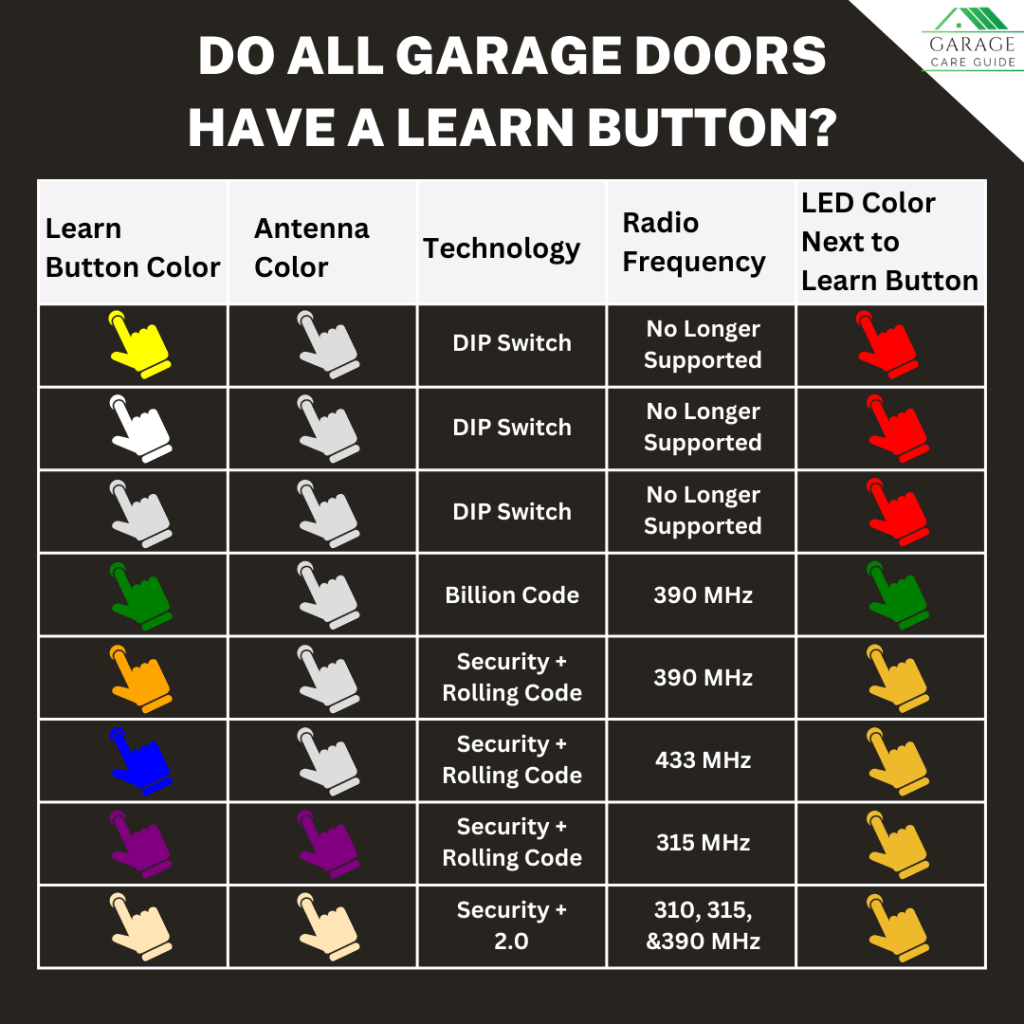
Read the chart below for a better understanding,
| Learn Button Color | Antenna Color | Technology | Radio Frequency | LED Color Next to Learn Button |
| Yellow | Gray | DIP Switch | No Longer Supported | Red |
| White | Gray | DIP Switch | No Longer Supported | Red |
| Gray | Gray | DIP Switch | No Longer Supported | Red |
| Green | Gray | Billion Code | 390 MHz | Green |
| Red/Orange | Gray | Security + Rolling Code | 390 MHz | Amber/Yellow |
| Blue | Gray | Security + Rolling Code | 433 MHz | Amber/Yellow |
| Purple/Brown | Purple | Security + Rolling Code | 315 MHz | Amber/Yellow |
| Yellow (Round) | Yellow | Security + 2.0 | 310, 315, &390 MHz | Amber/Yellow |
What are the Functionalities of Learn Button?
One of the prime functions of the learn button is to help program old or new remotes. You can keep yourself and your family safe by reprogramming your garage door opener.
If you have a new remote, reprogramming the garage door opener will ensure 100% safety in your home and garage.
How to Program Your Remote Control Using a Learn Button?

Programming your remote control using the learn button is incredibly easy. Here are the steps for your convenience.
Step 01: Climb to the garage door opener using a ladder. Locate the “Learn” button.
Step 02: After finding the Learn button, press it and wait until you see a blink. Once the light flashes, get the remote control and press the open button.
Note:
- You will get a 30 second time limit between pressing the learn button and the remote control button.
- Wait for a few minutes after pressing the open/close button of the remote control. Then, test the garage door. If it works perfectly, programming is done successfully.
How to Pair Your Garage Door Opener with the Remote Using the Learn Button?
Pair your garage door opener with the remote using the learn button following the below steps.
Step 01: Climb to the garage door opener using a ladder. Locate the “Learn” button. Press it, and you will see a turned-on Learn LED light.
Note:
- Release the learn button after 3 – 4 seconds. If you press it for 6 seconds, all codes will be erased.
Step 02: Now, press the button on your remote and wait for the glowing garage door indicator light. Once you see the glowing light, release the button.
You may also hear 2 clicks on the garage door opener.
Step 03: Then, check the garage door by pressing the remote control’s programmed button. This way, you will have an activated garage door.
How to Erase Your Garage Door Opener Code Using the Learn Button?
If you are in a new home or forgot the password, you may need to erase the garage door opener code. Happily, the code can be erased easily with the “learn” button.
Here are a few steps for erasing the garage door opener code,
Step 01: Climb to the garage door opener using a ladder. Locate the “Learn” button.
Step 02: Press and hold it for 6 seconds. You will see a turned-on Learn indicator LED light. Wait until the light goes out. As a result, all earlier codes will be removed from the garage door opener.
Now, reprogram your garage door opener, as mentioned above.
FAQ
When do I have to use the “Learn” button to erase memory?
The second important function of the “learn” button is erasing memory. You will need to erase the previous code for several reasons. In order to ensure the safety of your home, the code may require to be erased.
If you move into a new house and install the garage door opener with the earlier code, the previous owner or whoever has the old code, they can enter your home.
Also, you may lose peace of mind if you need to place your remote control or someone steals it.
For the above 2 reasons, it is significantly important to erase garage door opener memory with the “learn” button.
When do I have to use the “Learn” button to reprogram?
Reprogramming the garage door opener’s old or new remote control is the prime functionality of the “learn” button. This task will surely keep your home and garage safe 100%.
If you buy a new remote control, reset your garage door opener using the “learn” button for continued safety.
Remember that regular programming is good for maintaining security in your home. The “Learn” button will let you reset the garage door opener easily and whenever required.
Where is the LiftMaster garage door opener “learn” button?
The LiftMaster garage door opener “learn” button varies based on the device type and model. The button can be circular, square, orange, purple, green, or red. Locate the “learn’ button in your LiftMaster device following the below steps regardless of the shape and color.
* Find the antenna wire dangling available in the garage door opener motorhead.
* If a light cover is available in the opener, remove it to see the control panel.
* There will be a circular, square, orange, purple, green, or red button under the light lens. That is the “learn” button in your LiftMaster garage door opener.
Where is the Chamberlain garage door opener “learn” button?
Chamberlain uses advanced technologies in their door controls, and the “learn” button is one of them. The “learn” button position differs from model to model.
However, most models have the “learn” button positioned above the antenna wire hanging from the motherboard.
The “learn” button will be either yellow, purple, orange/red, or green.
Final Words
So, you got the answer to the question: do all garage doors have a learn button?
The newer garage door opener comes with a learn button, while older models don’t. This advanced technology makes the garage door opener reprogramming, erasing earlier codes, etc. tasks easier.
Learn button also has different color model by model, which gives you an idea of the radio frequency of the garage door opener.
If you don’t find where the learn button is in your door opener, read the user manual.




